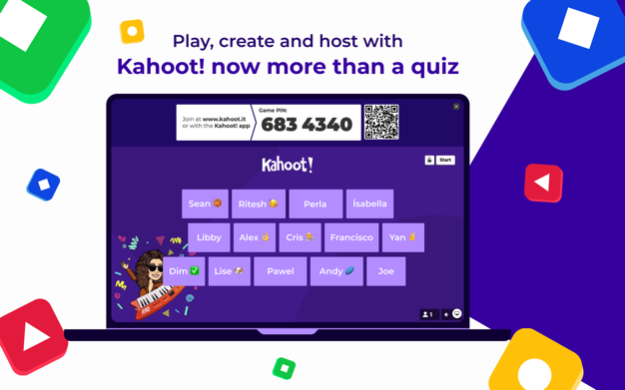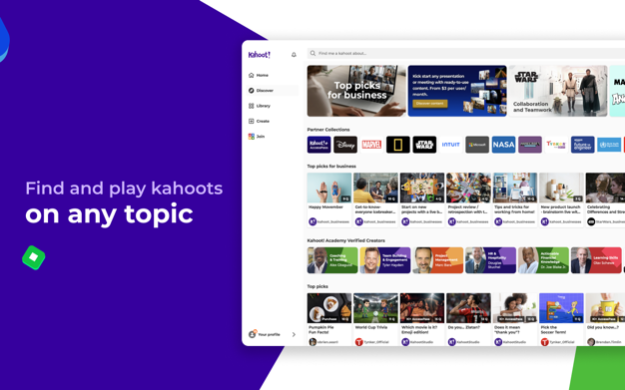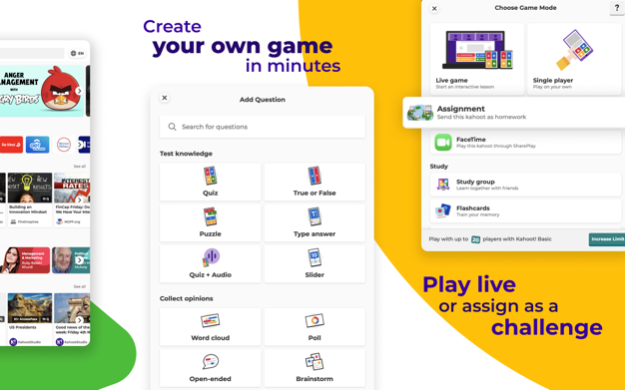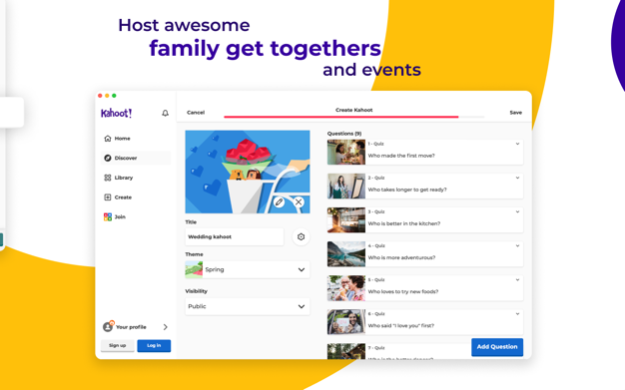Version History
Here you can find the changelog of Kahoot! Play & Create Quizzes since it was posted on our website on 2016-10-04.
The latest version is 5.8.8 and it was updated on soft112.com on 02 April, 2024.
See below the changes in each version:
version 5.8.8
posted on 2024-02-07
Feb 7, 2024
Version 5.8.8
We’re excited to unveil the NPS scale, a brand new feature that gauges participant satisfaction and loyalty for products and services. This will be a game-changer for your Kahoot! at work experience. Time to take it to the next level!
version 5.8.8
posted on 2024-02-07
Feb 7, 2024
Version 5.8.8
We’re excited to unveil the NPS scale, a brand new feature that gauges participant satisfaction and loyalty for products and services. This will be a game-changer for your Kahoot! at work experience. Time to take it to the next level!
version 5.8.2
posted on 2023-11-28
Nov 28, 2023
Version 5.8.2
Boost your learning experience with our updated details page. Now players can have a comprehensive overview of their kahoot prior to playing, with enhanced visuals to highlight key areas. In addition, there are new ways to play and host kahoots. Let’s get started!
version 5.7.3
posted on 2023-09-26
Sep 26, 2023
Version 5.7.3
Get ready to take take learning to the next level. We’ve added a wide selection of topics for you to add to your study goals, for free! What’s more? You can soon set your own custom goals by upgrading it to K!+ Start.
version 5.6.6
posted on 2023-07-03
Jul 3, 2023
Version 5.6.6
Weekly learning goals available! Now all students can energize their learning by setting up weekly learning goals in the subjects of their choice. As part of the Kahoot!+ Start experience, learners can track their learning progress, generate a summary test, and personalize their studies.
In addition, learners can boost their study progress by scheduling a time and learning duration for each subject. Let the challenge begin!
version 5.6.3
posted on 2023-05-12
May 12, 2023
Version 5.6.3
Weekly learning goals available! Now all students can energize their learning by setting up weekly learning goals in the subjects of their choice. As part of the Kahoot!+ Start experience, learners can track their learning progress, generate a summary test, and personalize their studies.
In addition, learners can boost their study progress by scheduling a time and learning duration for each subject. Let the challenge begin!
version 5.5.5
posted on 2023-02-02
Feb 2, 2023
Version 5.5.5
Our latest update includes a new way to discover content, based on subjects and grades through “Categories.” This functionality is currently available for English, French, German, and Spanish users.
There’s more! We have also made improvements to Practice mode, and enabled left side navigation menu and left side previews in creator for iPad users.
version 5.3.7
posted on 2022-07-19
Jul 19, 2022 Version 5.3.7
The latest addition to our growing list of question types is here! Look for "Drop pin" when creating a kahoot to ask players to drop pins on an image to answer a question. This is a no-points question, so it's perfect for surveys, feedback, and engagement.
But wait, there's more! Now you can add more than 4 answers to quiz questions and polls.
version 5.3.0
posted on 2022-05-18
May 18, 2022 Version 5.3.0
Now it’s easier than ever to join kahoots from the app! Simply join by PIN or QR code and start playing.
version 5.2.3
posted on 2022-05-10
May 10, 2022 Version 5.2.3
Now it’s easier than ever to join kahoots from the app! Simply join by PIN or QR code and start playing.
version 5.2.2
posted on 2022-04-28
Apr 28, 2022 Version 5.2.2
Kickstart your kids’ lifelong learning adventure with Kahoot!+ Explorer. With their own Kahoot! account, kids will have access to Kahoot! Kids, 8 award-winning learning games and premium Kahoot! features, plus much more!
When students update, they will find a new launchpad for easy access to our learning games from DragonBox and Poio. Scroll through the games carousel, select a game to play and with one click, you’re in!
version 5.2.1
posted on 2022-04-11
Apr 11, 2022 Version 5.2.1
Kickstart your kids’ lifelong learning adventure with Kahoot!+ Explorer. With their own Kahoot! account, kids will have access to Kahoot! Kids, 8 award-winning learning games and premium Kahoot! features, plus much more!
When students update, they will find a new launchpad for easy access to our learning games from DragonBox and Poio. Scroll through the games carousel, select a game to play and with one click, you’re in!
version 5.2.0
posted on 2022-04-05
Apr 5, 2022 Version 5.2.0
"Kickstart your kids’ lifelong learning adventure with Kahoot!+ Explorer. With their own Kahoot! account, kids will have access to Kahoot! Kids, 8 award-winning learning games and premium Kahoot! features, plus much more!
When students update, they will find a new launchpad for easy access to our learning games from DragonBox and Poio. Scroll through the games carousel, select a game to play and with one click, you’re in!"
version 5.1.4
posted on 2022-03-29
Mar 29, 2022 Version 5.1.4
Kickstart your kids’ lifelong learning adventure with Kahoot!+ Explorer. With their own Kahoot! account, kids will have access to Kahoot! Kids, 8 award-winning learning games and premium Kahoot! features, plus much more!
When students update, they will find a new launchpad for easy access to our learning games from DragonBox and Poio. Scroll through the games carousel, select a game to play and with one click, you’re in!
version 5.1.3
posted on 2022-03-24
Mar 24, 2022 Version 5.1.3
"Kickstart your kids’ lifelong learning adventure with Kahoot!+ Explorer. With their own Kahoot! account, kids will have access to Kahoot! Kids, 8 award-winning learning games and premium Kahoot! features, plus much more!
When students update, they will find a new launchpad for easy access to our learning games from DragonBox and Poio. Scroll through the games carousel, select a game to play and with one click, you’re in!"
version 5.0.9
posted on 2022-02-21
Feb 21, 2022
Version 5.0.9
Now available in Arabic, Simplified and Traditional Chinese, in addition to English, Spanish, French, Brazilian Portuguese, German, Italian, Japanese, Dutch, Turkish and Polish and Norwegian.
version 5.0.7
posted on 2022-02-07
Feb 7, 2022 Version 5.0.7
Level up the fun with themes for kahoots! Choose from a variety of seasonal themes and virtual backgrounds for learning and fun at school or home. To add themes, head to your kahoot creator where you'll find the Theme dropdown. From there, take your pick of ready-made themes for seasons, like winter and summer, and celebrations, like Chinese New Year and Valentine's Day!
version 5.0.6
posted on 2022-02-02
Feb 2, 2022 Version 5.0.6
Level up the fun with themes for kahoots! Choose from a variety of seasonal themes and virtual backgrounds for learning and fun at school or home. To add themes, head to your kahoot creator where you'll find the Theme dropdown. From there, take your pick of ready-made themes for seasons, like winter and summer, and celebrations, like Chinese New Year and Valentine's Day!
version 5.0.5
posted on 2022-01-25
Jan 25, 2022 Version 5.0.5
Now available in Simplified and Traditional Chinese, in addition to English, Spanish, French, Brazilian Portuguese, German, Italian, Japanese, Dutch, Turkish and Polish and Norwegian.
version 5.0.2
posted on 2021-12-19
Dec 19, 2021 Version 5.0.2
Meet Kahoot! Kids!
Spark your child’s natural curiosity for learning with Kahoot! Kids - a fun, explorative and safe app experience for young learners that encourages skill, knowledge and confidence development while deepening connections with family and friends.
Unlock Kahoot! Kids by upgrading to Kahoot!+ Family or Kahoot!+ Premier.
version 4.9.0
posted on 2021-12-07
Dec 7, 2021 Version 4.9.0
Supercharge learning, entertainment and engagement with the brand new Kahoot!+ AccessPass from Kahoot!. Discover trusted premium content to take fun and learning to the next level. Get started with the new content subscription today!
version 4.8.4
posted on 2021-11-27
Nov 27, 2021 Version 4.8.4
Power up your studies with a flexible study toolkit for higher education students to make learning more interesting, engaging, and enjoyable. Get started today and access more question types, question banks, interactive presentations, courses, and much more! Check out our launch offer!
version 4.8.3
posted on 2021-11-19
Nov 19, 2021 Version 4.8.3
Power up your studies with a flexible study toolkit for higher education students to make learning more interesting, engaging, and enjoyable. Get started today and access more question types, question banks, interactive presentations, courses, and much more! Check out our launch offer!
version 4.8.2
posted on 2021-11-06
Nov 6, 2021 Version 4.8.2
Power up your studies with a flexible study toolkit for higher education students to make learning more interesting, engaging, and enjoyable. Get started today and access more question types, question banks, interactive presentations, courses, and much more! Check out our launch offer!
version 4.8.1
posted on 2021-11-04
Nov 4, 2021 Version 4.8.1
Power up your studies with a flexible study toolkit for higher education students to make learning more interesting, engaging, and enjoyable. Get started today and access more question types, question banks, interactive presentations, courses, and much more! Check out our launch offer!
version 4.8.0
posted on 2021-10-24
Oct 24, 2021 Version 4.8.0
SharePlay now supported!
Start a FaceTime call and select the kahoot you want to play. No host is required - everyone can participate!
We’ve also added support for Dark Mode, perfect for your late night studying!
version 4.7.3
posted on 2021-10-07
Oct 7, 2021 Version 4.7.3
We've revamped practice mode to give you a better, faster, and more focused learning experience. Happy studying!
version 4.7.2
posted on 2021-10-01
Oct 1, 2021 Version 4.7.2
Now you can add GIFs from GIPHY to your kahoots! Plus, we’ve improved the way you add media to your kahoots, including images, videos, audio, and our premium image library.
version 4.7.1
posted on 2021-09-13
Sep 13, 2021 Version 4.7.1
Now you can add GIFs from GIPHY to your kahoots! Plus, we’ve improved the way you add media to your kahoots, including images, videos, audio, and our premium image library.
version 4.7.0
posted on 2021-08-27
Aug 27, 2021 Version 4.7.0
Now you can add GIFs from GIPHY to your kahoots! Plus, we’ve improved the way you add media to your kahoots, including images, videos, audio, and our premium image library.
version 4.6.5
posted on 2021-08-13
Aug 13, 2021 Version 4.6.5
Using Kahoot! at work? Now you can upgrade to one of our Kahoot! 360 individual plans in the app, including Kahoot! 360 Pro, our ultimate plan for training and large events. Unlock advanced features such as custom branding, player identifier, courses, and more.
version 4.6.3
posted on 2021-07-12
Jul 12, 2021 Version 4.6.3
Using Kahoot! at work? Now you can upgrade to one of our Kahoot! 360 individual plans in the app, including Kahoot! 360 Pro, our ultimate plan for training and large events. Unlock advanced features such as custom branding, player identifier, courses, and more.
version 4.6.2
posted on 2021-07-09
Jul 9, 2021 Version 4.6.2
Using Kahoot! at work? Now you can upgrade to one of our Kahoot! 360 individual plans in the app, including Kahoot! 360 Pro, our ultimate plan for training and large events. Unlock advanced features such as custom branding, player identifier, courses, and more.
version 4.6.1
posted on 2021-06-30
Jun 30, 2021 Version 4.6.1
Using Kahoot! at work? Now you can upgrade to one of our Kahoot! 360 individual plans in the app, including Kahoot! 360 Pro, our ultimate plan for training and large events. Unlock advanced features such as custom branding, player identifier, courses, and more.
version 4.6.0
posted on 2021-06-23
Jun 23, 2021 Version 4.6.0
Using Kahoot! at work? Now you can upgrade to one of our Kahoot! 360 individual plans in the app, including Kahoot! 360 Pro, our ultimate plan for training and large events. Unlock advanced features such as custom branding, player identifier, courses, and more.
version 4.5.5
posted on 2021-06-16
Jun 16, 2021 Version 4.5.5
Now available in Japanese, Dutch, Turkish and Polish, in addition to English, Spanish, French, Brazilian Portuguese, German, Italian and Norwegian.
version 4.5.2
posted on 2021-05-31
May 31, 2021 Version 4.5.2
Our latest update will make it easier to find your games in progress. In the Active games section, you can continue playing challenges or games you started in one of the study modes.
If you have an account for personal use, you can now access two more learning apps with a Kahoot!+ subscription: Kahoot! DragonBox Geometry and Kahoot! DragonBox Learn Chess.
version 4.5.1
posted on 2021-05-12
May 12, 2021 Version 4.5.1
We’ve added a new read aloud game option that you can turn on in study modes and challenges. It supports 37 languages and works perfectly for language learning and younger learners who aren’t proficient at reading yet. Happy studying!
version 4.5.0
posted on 2021-04-28
Apr 28, 2021 Version 4.5.0
Here are some of the highlights of the latest version:
- Now, it’s even easier to connect your Bitmoji to Kahoot! if you have the Bitmoji app on your device
- We’ve redesigned the navigation bar in the player experience so you can fully focus on the game
- Teachers and higher ed instructors can now get a Premium+ subscription through our app
version 4.4.5
posted on 2021-03-22
Mar 22, 2021 Version 4.4.5
Now available in German and Italian, in addition to English, Spanish, French, Brazilian Portuguese and Norwegian.
version 4.4.4
posted on 2021-03-08
Mar 8, 2021 Version 4.4.4
- Add classic slides to your kahoots - free for teachers and students!
- Unlock advanced slide layouts by upgrading your subscription
- Find all your games and reports under the new Library tab
- Introducing groups for teachers and business users: share kahoots with your colleagues! You can access your groups and kahoots shared within them from the Library tab.
version 4.4.2
posted on 2021-02-23
Feb 23, 2021 Version 4.4.2
Playing together with your family? Our Kahoot!+ Family subscription now includes two new learning apps for kids to make math awesome: Kahoot! DragonBox Algebra 5+ and Algebra 12+
version 4.4.1
posted on 2021-02-10
Feb 10, 2021 Version 4.4.1
This update features an improved Discover page: now, it’ll load significantly faster! We’ve also added dedicated pages for Kahoot! Academy’s Premium partners and Verified educators, which will make it easier for you to navigate high quality game recommendations.
In other news - now you can download advanced spreadsheet versions of your game reports.
version 4.4.0
posted on 2021-01-28
Jan 28, 2021 Version 4.4.0
This update features an improved Discover page: now, it’ll load significantly faster! We’ve also added dedicated pages for Kahoot! Academy’s Premium partners and Verified educators, which will make it easier for you to navigate high quality game recommendations.
In other news - now you can paste an image from the clipboard when creating your own games.
version 4.3.6
posted on 2021-01-15
Jan 15, 2021 Version 4.3.6
Happy new year! Here’s what’s included in our first app update of 2021:
- Change question type in one tap while creating a kahoot
- Enjoy an improved layout of the Discover section with game recommendations
- Fixed some issues, including a problem with joining challenges
version 4.3.4
posted on 2021-01-07
Jan 7, 2021 Version 4.3.4
Happy new year! Here’s what’s included in our first app update of 2021:
- Change question type in one tap while creating a kahoot
- Enjoy an improved layout of the Discover section with game recommendations
- Fixed some issues, including a problem with joining challenges
version 4.3.3
posted on 2020-12-11
Dec 11, 2020 Version 4.3.3
Now available in French, Brazilian Portuguese and Norwegian, in addition to English and Spanish.
version 4.3.2
posted on 2020-12-03
Dec 3, 2020 Version 4.3.2
Bonjour! Oi! Hei! The Kahoot! app is now available in Brazilian Portuguese, French and Norwegian!
version 4.3.1
posted on 2020-11-25
Nov 25, 2020 Version 4.3.1
- Make learning awesome for the entire family with our new Kahoot!+ plans
- Express yourself and have fun with Bitmoji in Kahoot! Add it as your profile picture and use it when playing in leagues.
version 4.2.4
posted on 2020-10-07
Oct 7, 2020 Version 4.2.4
We’ve added a new iOS 14 widget and updated our app to support this iOS version! Add this new widget to your device’s homescreen to see personalized recommendations for kahoots to study or choose from our daily top picks.
version 4.2.3
posted on 2020-10-01
Oct 1, 2020 Version 4.2.3
We’ve added a new iOS 14 widget and updated our app to support this iOS version! Add this new widget to your device’s homescreen to see personalized recommendations for kahoots to study or choose from our daily top picks.
version 4.2.2
posted on 2020-09-25
Sep 25, 2020 Version 4.2.2
We’ve added a new iOS 14 widget and updated our app to support this iOS version! Add this new widget to your device’s homescreen to see personalized recommendations for kahoots to study or choose from our daily top picks.
version 4.2.1
posted on 2020-09-16
Sep 16, 2020 Version 4.2.1
We’ve added a new iOS 14 widget and updated our app to support this iOS version! Add this new widget to your device’s homescreen to see personalized recommendations for kahoots to study or choose from our daily top picks.
version 4.2.0
posted on 2020-09-11
Sep 11, 2020 Version 4.2.0
Create study leagues and compete with your friends no matter where they are. They work as virtual study groups where you decide which kahoots to add and when to play. This feature is available for students
version 4.1.1
posted on 2020-08-27
Aug 27, 2020 Version 4.1.1
Kahoot! is now available in Spanish! Try it out and let your Spanish-speaking friends know!
In other news, we’ve reworked scoring in the “Test Yourself” study mode.
version 4.1.0
posted on 2020-08-05
Aug 5, 2020 Version 4.1.0
New question type! Give players a voice, spark a discussion and collect valuable feedback with new open-ended questions.
version 4.0.7
posted on 2020-07-06
Jul 6, 2020 Version 4.0.7
Here’s what we’ve been up to:
- We renamed open-ended questions to type answer to improve clarity
- We looked under the hood of study modes to make them even better
- We further improved our support for Schoolwork 2.0
version 4.0.6
posted on 2020-06-15
Jun 15, 2020 Version 4.0.6
Recently, we launched flashcards and other new study modes to review content and study at home. Now we’ve added some improvements:
- unlock emotes as you’re making progress with study modes
- we’ve improved the AI players you can compete with in “Test yourself” mode and added emotes
version 4.0.5
posted on 2020-06-14
Jun 14, 2020 Version 4.0.5
Recently, we launched flashcards and other new study modes to review content and study at home. Now we’ve added some improvements:
- unlock emotes as you’re making progress with study modes
- we’ve improved the AI players you can compete with in “Test yourself” mode and added emotes
We also fixed an issue causing crashes on iOS 9.3x.
version 4.0.2
posted on 2020-06-10
Jun 10, 2020 Version 4.0.2
Recently, we launched flashcards and other new study modes to review content and study at home. Now we’ve added some improvements:
- unlock emotes as you’re making progress with study modes
- we’ve improved the AI players you can compete with in “Test yourself” mode and added emotes
version 4.0.1
posted on 2020-05-18
May 18, 2020 Version 4.0.1
We’ve added flashcards and other new study modes to review content and study at home:
- Flashcards: learn a new topic, memorize facts and revisit a topic before tests
- Practice: play without a timer until you’ve aced all questions
- Test yourself: compete against AI players and unlock emotes
- Challenge friends: see if they can beat your score
version 4.0.0
posted on 2020-05-12
May 12, 2020 Version 4.0.0
We’ve added flashcards and other new study modes to review content and study at home:
- Flashcards: learn a new topic, memorize facts and revisit a topic before tests
- Practice: play without a timer until you’ve aced all questions
- Test yourself: compete against AI players and unlock emotes
- Challenge friends: see if they can beat your score
version 3.8.3
posted on 2020-04-29
Apr 29, 2020 Version 3.8.3
Raise the stakes and decrease guesswork with multi-select answers in quiz questions! Players will be able to select multiple answer alternatives they think are correct and get a chance to win up to 4,000 points if they get them all right. Beware - if one of the selected options is incorrect, then no points are awarded at all!
Multi-select answers are also supported in poll questions, allowing you to collect more granular feedback.
version 3.8.2
posted on 2020-04-23
Apr 23, 2020 Version 3.8.2
Raise the stakes and decrease guesswork with multi-select answers in quiz questions! Players will be able to select multiple answer alternatives they think are correct and get a chance to win up to 4,000 points if they get them all right. Beware - if one of the selected options is incorrect, then no points are awarded at all!
Multi-select answers are also supported in poll questions, allowing you to collect more granular feedback.
version 3.8.1
posted on 2020-03-24
Mar 24, 2020 Version 3.8.1
- For students: practice and review content in the new Study area of the app
- For teachers and business users: stay up to date with our news and tips in the “What’s new” section
- For all kahoot creators: we’ve removed limitations on how many slides you can add in a row, to make it easier to prepare your interactive presentation with Kahoot!
version 3.8.0
posted on 2020-03-11
Mar 11, 2020 Version 3.8.0
We’ve worked on a whole bunch of things to include in our first spring update:
- the home screen got a new, clutter-free design and improved navigation
- the Discover section has moved to its own area together with search
- you can find all kahoots and reports under My games
- reports now include quick filters instead of tabs, making it easier to find the one you need
version 3.7.7
posted on 2020-03-04
Mar 4, 2020 Version 3.7.7
This update is focused on stability improvements and bug fixes but don’t miss out on our recent updates:
- Replay a game with all the scores! If some players were not able to join your game, we have a great new feature for you: create a challenge and include all the scores from the original game. This new feature is available from game reports.
- Many accessibility fixes for the challenge game play and the creator.
version 3.7.6
posted on 2020-02-13
Feb 13, 2020 Version 3.7.6
This update is focused on stability improvements and bug fixes but don’t miss out on our recent updates:
- Replay a game with all the scores! If some players were not able to join your game, we have a great new feature for you: create a challenge and include all the scores from the original game. This new feature is available from game reports.
- Many accessibility fixes for the challenge game play and the creator.
version 1.0.1
posted on 2016-09-20
version 4.4.4
posted on 1970-01-01
2021年3月8日 Version 4.4.4
- Add classic slides to your kahoots - free for teachers and students!
- Unlock advanced slide layouts by upgrading your subscription
- Find all your games and reports under the new Library tab
- Introducing groups for teachers and business users: share kahoots with your colleagues! You can access your groups and kahoots shared within them from the Library tab.
version 4.0.5
posted on 1970-01-01
14 juin 2020 Version 4.0.5
Recently, we launched flashcards and other new study modes to review content and study at home. Now we’ve added some improvements:
- unlock emotes as you’re making progress with study modes
- we’ve improved the AI players you can compete with in “Test yourself” mode and added emotes
We also fixed an issue causing crashes on iOS 9.3x.
version 4.3.5
posted on 1970-01-01
2021年1月8日 Version 4.3.5
Happy new year! Here’s what’s included in our first app update of 2021:
- Change question type in one tap while creating a kahoot
- Enjoy an improved layout of the Discover section with game recommendations
- Fixed some issues, including a problem with joining challenges